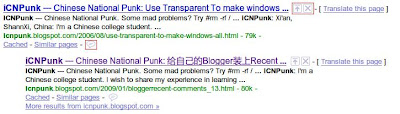
三个被红框框起来的按键分便是Promote Remove Comment。
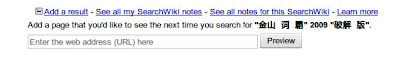 以及自己添加搜索结果的功能。
以及自己添加搜索结果的功能。该功能只能在Google帐户登陆后才可使用。
以下是Google对SearchWiki功能的介绍:
SearchWikiSearchWiki lets you customize your Google Web Search results by ranking, removing, and adding notes to them. You'll see your changes whenever you do the same searches while signed in to your Google Account, or until you decide to undo them. You can also see how other users have tailored any given search results page with their own notes and changes.
How to use SearchWikiHere's how you can rank, remove, add, and comment on search results:
Like a certain search result?
Click
to move it to the top of the page. This result will appear at the top whenever you do the same search in the future. We'll add this marker
next to it so you'll recognize it later.
Don't like a result?
Click
to remove it, and it'll remain hidden whenever you do the same search in the future.
Know of a better webpage?
Click Add a result at the bottom of any search results page to add a page that you consider relevant to that search. Type the URL in the box, then click Add. When you do this search in the future, you'll see the page you suggested at the top with this marker
.
Want to comment on a result?
Click
to open a text box and type your comment. You'll see it the next time this result appears for any of your searches. Comments are a great way to save and recall any thoughts you had or notes you took about a particular page.
Your rankings and comments are associated with your Google Account, so they affect only your search result rankings. A listing of your changes is visible on your 'SearchWiki notes' page, which is visible only to you.
Check out our video to see SearchWiki in action.
Do I have to be signed in to use SearchWiki?Yes. To see the changes you've made to a given search result the next time you do that search, you must be signed in to your Google Account. If you aren't signed in, you'll simply see standard, unmodified Google Web Search results.
How can I undo changes I've made?Here's how to undo changes made using SearchWiki.
Can others see my rankings, deletions, and notes?
- If you'd like to return a result you've promoted to its original position, click the down arrow next to the result.
- If you want to restore a deleted page to your search results, click the Show them link at the bottom of the results page (next to 'You have removed results from this page'), then click Restore.
- To delete a comment you've made, click the Delete comment link.
- Finally, if you added a new page to a set of search results, you can remove it by clicking the
next to it.
The SearchWiki notes page that summarizes your rankings, deletions, and notes can be viewed only by you.
Is my email address displayed to other users?No. Other users who view your SearchWiki notes see only your Google Account nickname. (Note that you can see your email address in the top right of your screen when you're signed in to your own Google Account.) You can edit your nickname by clicking My Account in the top right corner of the screen while you're signed in. Learn more about Google Accounts.
How do I report inappropriate or offensive comments?While viewing any comment, click the thumbs-down next to it to rate it as bad. Click the Flag as inappropriate content link to report a comment as inappropriate. A Google team will review the comment and, if necessary, take
How do I share my feedback with you?
action.Have a suggestion on how we can improve SearchWiki? Take our survey (right now, it's available only in English).
You can also share your feedback in the Web Search Help Forum.







0 Comments:
Post a Comment